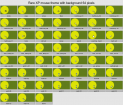|




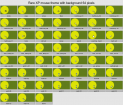

| Downloads: 1072
| Submitted: Nov 9 2013
Updated: Mar 6 2014
| |
Description:
RareXP is a X11 mouse theme with transparent yellow background and it is a modification of Windows XP's main scheme. This background was applied at all theme's pointers. Was build for a member's petition this web site, called Loquendero. He only gave me the main cursor, all others are for your consideration. Please tell me what you think this mouse theme. Thanks.
This X11 mouse theme has 64 pixels, and is flat: no degraded, no blurs and no shadows. I have tested it in Cinnamon with Muffin, KDE with Kwin, Xfce, Gnome 2.x, Gnome 3.x, Unity and it works great.
This theme You never will lose it sight. Cursor is looking well in both dark and clear backgrounds. If you find any errors, please let me know in the comments section.
This theme has cursors placed in the 4th quadrant of the yellow background. Is Rare? of course it is. It's a matter of taste. At first it will be difficult, but after some time, you'll get used. Download it and you do the proof. It's wonderfull.
HOW TO INSTALL IT
0- Download cursor pack
1- Extract it as root to /usr/share/icons/, open a terminal as root and use next command:
Quote:tar --directory=Downloads -zxf Downloads/161711-RareXP.tar.gz && mv Downloads/RareXP /usr/share/icons/
ON KDE
2- Change cursor theme with desktop setting tools.
3- If you want to make it the default cursor and see this cursor theme on login screen KDM, you must edit as root the index.theme system file located in /usr/share/icons/default. Use next command:
Quote:nano /usr/share/icons/default/index.theme
and then change the name present after of "=", sign to RareXP
4- Reboot.
ON GNOME or UNITY
2- Choose the cursor theme RareXP. Use next command:
Quote:sudo ln -fs /usr/share/icons/RareXP/cursor.theme /etc/alternatives/x-cursor-theme
3- Select RareXP cursor theme with MyUnity, gnome-tweak-tool, ubuntu-tweak, or another Desktop Setting Tools.
4- Reboot.
If you like it, please vote +. Just click on score above.
Thanks in advance.
Changelog:
2013 Nov v0.11 Initial release.
License: LGPL
|
| |
 | |
 | |
Add commentBack
|