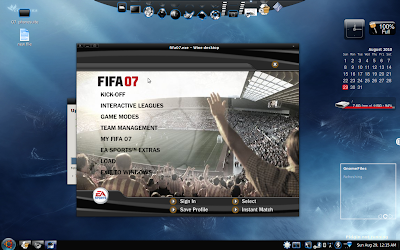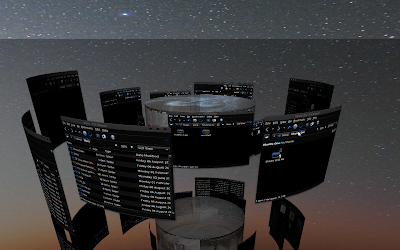|  |  | News |  | | As presented in this post, I've been using gnome-shell in Ubuntu for the past two months now. And as explained in that post already, I love the way how things fall in place in the shell as compared to unity where things are a bit... dull for me. But lets not go into that discussion now.
One great thing about any Linux distribution is how easy it's to customise to your liking. It's addictive and I do it so much, I even have a name for the whole process. Pimping my [insert distro name here]. It's a great way to waste time and learn more about the OS. There are so many ways to do that, changing the desktop environment, changing the theme, changing the arrangement of the different components, having a compiz effect, different icon theme, that list is endless. Or it used to be in Gnome 2.
How it was in Gnome 2
With Gnome 3, things changed. No longer is it so easy for am amateur user to change stuff the way he/she likes. Gnome 3 has two shell's, so to speak. One is Unity, Ubuntu's very own shell built on top of Gnome 2 and then on top of Gnome 3 when that came out. The other is Gnome's very own shell, gnome-shell, which I use. While the shell has been very easy for me to use (sometimes I think the gnome-shell had been made for my use only), its not without its criticism in the Linux community. Indeed, recent polls in Ubuntu community site 'OMG! Ubuntu' shows that Unity is ahead in usage.
I, too, had some problems with the way things were. One of the most important problem is the same problem with Unity, customization. For a long time, customising anything in shell required adding third party PPA's, something that the paranoid side of me just doesn't want to cope with, despite the adventurous side of me still hedging me on. But before I finally gave away to my urges, this site came out.
Provided that you have Firefox, then for now, this is the way to go about customizing gnome-shell. It's as easy as it gets, find the customisation that suits you, click, install, done (if everything went well). While having such a preset of customisations available may not be the full fledged pimping some of the hardcore pimpers have in mind, I do get a sense of 'my own shell' now. Since the site is in alpha stage, I imagine they'll improve the look and feel of the site to something more desirable and easy, with filters. Right now, I just open firefox once everyday (I use chromium by default and that particular site needs firefox) and go through the list of available extensions. When it started, it had four pages of extensions, but now that list has grown to eight. I imagine this will be a huge list one day since there is an option for user submitted extensions. It would be neat if there aren't extensions that do the same thing.
Here is a comparision of what my desktop used to look like and what it looks like now.
Gnome-shell before
Gnome-shell now
Here is the list of extensions I have installed and provided you are reading this in firefox and have gnome-shell, you can also mimick the style.
Alternative Status Menu One of the thing that bothered me the most when I switched from unity to shell was that the status menu (the one with your name) had no option to shutdown the system. Annoyingly I had to logout (the option available in place of shutting down) and then shutdown from the login screen. This extension fixed that problem
Frippery Move ClockThe clock at the center of the taskbar wasn't working for me so well. I always keep checking the right of the taskbar and then realise it's at the center. This moved the clock to the right, where I expect to see it.
noally
The accessibility icon on the indicator menu is quite useful, but not for me. I've no need for it and it had to go.
Overlay Icons
Going into dash and you see all the windows that you have open. But... distinguishing what is what takes sometime. If only there were some icons on those windows.... done!
Places Status Indicator
I dont want to open the dock everytime I want to open a specific folder. This places a folder icon on your indicator bar that shows a drop down of all your nautilus bookmarks and external hard disks.
Status only icon
I feel my name is quite long and filling up a lot of space on the taskbar. Had to let you go buddy, despite thinking that having my name on the desktop is very close to a personal thing between me and my shell.
Window Icon List
To summarise... docbarX look alike.
The changes I made are very subtle, but there are a lot more that can be done. Like you could add a start menu (which I thought was a feature that I would never see), have quick lists like in Unity and so much more. As for me, I liked the way gnome-shell already looked by default, albeit a few required changes, but having gnome-shell look like gnome-classic (which can be done to a decent amount of accuracy as shown in this article) certainly shows off the power of the shell, but not something I would be doing (at least any time soon).
Humbly brought to you by Storm of MortCourtesy of stormofmort  


BackRead original postSend to a friend
Add comment
Add comment
Show all posts
|
|
|  |
|