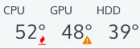|
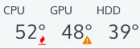

| Link: Link
Downloads: 2664
| Submitted: Jun 16 2015
Updated: Apr 12 2016
| |
Description:
Shows temperature of various available sensors including CPU, GPU (lmsensors and nvidia-smi if appliable) and HDD (using udisks2 d-bus backend).
It can also show group of temperatures in one - the highest of them.
REQUIRED DEPENDENCIES
- qt5-graphicaleffects
- e.g. package for kubuntu users: libqt5qml-graphicaleffects
HOW TO INSTALL
- Add Widgets... -> Get new widgets -> Download new plasma widgets
- find this applet and install through the first item with .plasmoid extension
Changelog:
1.2.7
- plasma 5.6 / Qt 5.6 fix
1.2.6
- scaling and other minor fixes
1.2.5
- icon is not covering label anymore
- optional drop shadows
1.2.4
- fixes when hiDPI font is used
1.2.3
- showing 'OFF' when device temperature is unavailable
- theming fixes
1.2.2
- regression when not showing HDD and nvidia temperatures fixed
- config table text eliding
1.2.1
- not properly initialized sources on startup fixed
1.2
- implemented "group of sources" showing the highest temperature of chosen sources
1.1
- got rid of hddtemp & netcat dependency by using udisks2 d-bus interface (NOTE: you need to re-add your HDD sources)
1.0.3
- fixed compatibility with KF 5.12
1.0.2
- desktop placement fix
- no-resource fix + plasmoid icon by varlesh
1.0.BETA3
- added various appearance settings
1.0.BETA2
- fixed nvidia reading
- fixed hddtemp response parsing
1.0.BETA
- initial import
License: GPL
|
| |
Add commentBack
|