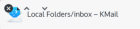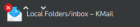|
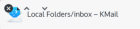

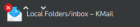



| Homepage: Link
Downloads: 854
| Submitted: Mar 24 2015
Updated: Jan 25 2016
| |
Description:
Plasmoid which just show active window title and icon. Also allows to close active window with cross icon (its location can be configured) and some other actions (like present-windows effect etc).
This plasmoid is particularly useful when using BorderlessMaximizedWindows=true setting (in ~/.config/kwinrc under [Windows] section). This option can now be turned on/off directly from widget settings.
REQUIRED DEPENDENCIES
- qt5-graphicaleffects
- e.g. package for kubuntu users: libqt5qml-graphicaleffects
HOW TO INSTALL
- Add Widgets... -> Get new widgets -> Download new plasma widgets
- find this applet and install through the first item with .plasmoid extension
Changelog:
1.5.9
- widget settings now allows to switch kwin option for showing/hiding titlebar for maximized windows
1.5.8
- dynamic width (regarding showing / hiding buttons) by Wuxiangdong from github
1.5.7
- text scaling option
1.5.6
- auto-fill width option
- automatic margin for no-window text
- wrapping & eliding text fix
1.5.5
- configurable "Plasma Desktop" text margin
- small fixes & cleanups
1.5.4
- fixed closing window even if control buttons are disabled
1.5.3
- basic context menu actions (close, minimise, maximise)
- configurable space between icon and window title
- button settings fixes
1.5.2
- breeze buttons (+ fixes)
- various additional button settings added (+ settings fixes)
1.4
- support for present-windows effect
1.3.3
- bugfix release
- settings more granular
1.3
- added maximize button
- additional appearance settings
1.2.2
- automatic window title row setting fixed
1.2.1
- word wrap fix
1.2
- configurable button size
1.1.1
- "No active window" changed to "Plasma Desktop" (thanks to sancio6 from github)
- small visual fix in settings
1.1
- customizable minimize button
- customizable maximize/minimize actions
- called by double-click/mouse wheel
- customizable width in horizontal panel
- AUR package
1.0
Initial import
License: GPL
|
| |
Add commentBack
|