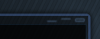Honeycomb lookalike theme.
It's absolute prototype. I've used playstation theme by DAZ and X-Mint-metal as a base.
It uses compiz and metacity opacity to set transparent window border that's why
AFTER INSTALLATION paste this in terminal:
Quote:
gconftool -s /apps/gwd/metacity_theme_active_opacity 0.4 -t float
gconftool -s /apps/gwd/metacity_theme_opacity 0.4 -t float
gconftool -s /apps/gwd/metacity_theme_active_shade_opacity false -t bool
gconftool -s /apps/gwd/metacity_theme_shade_opacity false -t bool
or this if above doesn't work
Quote:gconftool -s /apps/gwd metacity_theme_active_opacity 0.4 -t float
gconftool -s /apps/gwd metacity_theme_opacity 0.4 -t float
gconftool -s /apps/gwd metacity_theme_active_shade_opacity false -t bool
gconftool -s /apps/gwd metacity_theme_shade_opacity false -t bool
Disabling transparency (undo-ing theme)
Quote:gconftool -s /apps/gwd/metacity_theme_active_opacity 1.0 -t float
gconftool -s /apps/gwd/metacity_theme_opacity 1.0 -t float
gconftool -s /apps/gwd/metacity_theme_active_shade_opacity false -t bool
gconftool -s /apps/gwd/metacity_theme_shade_opacity false -t bool