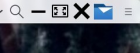|
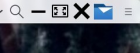



| Downloads: 508
| Submitted: Apr 9 2015
Updated: Apr 20 2015
| |
Description:
original stuff is here
http://kde-apps.org/content/show.php/Active+Window+Control?content=169378
but i was not satisfied with that so i forked
works for me i hope ti will works for you
INSTALLATION
This will do the installation for you
mkdir /tmp/nowardev ; cd /tmp/nowardev ; wget https://github.com/nowardev/kde-peace-settings/raw/master/plasmoid/plasma-applet-nowardev-button_0.0.2.tar.gz ; tar xzf plasma-applet-nowardev-button_0.0.2.tar.gz ; ./installscript
now if you prefer manual installation
just untar and then for each folder do that :
mkdir build ; cd build ; cmake .. ; make ; sudo make install ; kbuildsycoca5
now add widget in the panel IN THE PANEL !!
and search for NOWARDEV it should appear
SETTING KWIN PROPERLY
if you want borderless windows you can set it in this way :
kate ~/.config/kwinrc
under [Window] you should put
BorderlessMaximizedWindows=true
after that ,
kwin_x11 --replace
and you should get the thing
enjoy !
Changelog:
0.0.2 This should be handy to use less space in the pannel :
Active window widget :
-title can be visible by an option
-mouse wheel up to maximize
-mouse wheel down to minimize or unmaximize
-MIDDLE mouse button TO CLOSE
removing bad stuff on the other 3 widget minimize maximize and close button
TO DO :
-always the icon selector
-maybe if i find out how , aka lack of time , to show buttons only when the current window is maximized
-fix the layout on big panels
----------------------------------------
splitted in 4 plasmoid so user can choose where and what add to the panel
added active window icon
fixed a lots stuff in configs dialog
TODO
fix some stuff on window icon
maybe add the ability to choose the icon sets
maybe add active text checkbox in window icon plasmoid
---------------------------------
added maximize button
removed window information
tweaked some values
always visible buttons
License: GPL
|
| |
 | |
 | |
 | |
 | |
 | |
 | |
 | |
Add commentBack
|