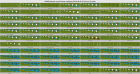|  | |




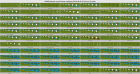

| Downloads: 7867
| Submitted: Sep 20 2013
Updated: Mar 6 2014
| |
Description:
For lovers of aero cursor theme Windows 8. I think a lot of people who are currently working in Linux, they have abandoned Windows, or they are working on both operating systems, for some reason. There will be some who miss the aero cursor theme, so I've decided to build this cursor theme. I have built it in multiple sizes for you to choose the preferred size.
Win8Enhanced is a X11 mouse theme multisized to 64, 56, 48, 40, 32, 24 and 16 pixels. I have tested it on KDE with Kwin, Xfce, also Gnome 2.x and it works great. I added it symlinks for some cursors required for Steam, and all required for KDE, Xfce, Gnome, and Unity
On Gnome 3.x or Unity I think doesn't works as I would want, because when the cursor size is changed, there are inconsistency only on the main cursor. The changed size will appear in few applications like firefox, but the default size (24 pixels) will stay in desktop and some other apps. I believe this may be a part of a bug of Compiz.Therefore, if you want to see it work well, you should choose the size of the cursor 24 pixels.
I decided to upload it, and after will go improving it. I would like change a few things so you can expect updates. If you find any bugs, please let me know in comments section.
HOW TO INSTALL IT
0- Download cursor pack
1- Extract it as root to /usr/share/icons/, open a terminal as root and use next command:
Quote:tar --directory=Downloads -zxf Downloads/160758-Win8E.tar.gz && mv Downloads/Win8E /usr/share/icons/
ON KDE v4.10.5
2- Change cursor theme and choose the size cursor with desktop setting tools.
3- If you want to make it the default cursor and see this cursor theme on login screen KDM, you must edit as root the index.theme system file located in /usr/share/icons/default, changing the name present after of "=", sign to Win8E. Use next command:
Quote:nano /usr/share/icons/default/index.theme
4- Save, close and reboot.
ON Xfce v4.10
2- Launch the Settings Desktop Environment by clicking on Top Panel: Application Menu-->Settings Manager, then Settings window is opened; scroll down to section called "Other", you can see "Settings Editor", launch it and in the left panel of the window opened, scroll down to locate "xsettings", click it, now you can change the fields value CursorThemeName and CursorThemeSize, located in the right panel.
3- You must edit and save as root the index.theme system file located in /usr/share/icons/default, changing the name present after of "=", sign to Win8E. Use next command:
Quote:sudo mousepad /usr/share/icons/default/index.theme
4- Edit or create the .Xdefaults personal configuration file, adding to the final, the next two lines, set your own size matching size defined in the step 2:
Xcursor.theme: Win8E
Xcursor.size: 24
Quote:mousepad ~/.Xdefaults
5 Save, close and reboot.
ON GNOME 3.x or UNITY
2- To update the cursor theme: Search for and install Alternatives Configurator in Ubuntu Software Center.
3- You must add the cursor theme Win8E, to the corresponding group of alternatives. Use next command:
Quote:sudo update-alternatives --install /usr/share/icons/default/index.theme x-cursor-theme /usr/share/icons/Win8E/cursor.theme 30
4- Choose the cursor theme Win8E. Use next command:
Quote:sudo update-alternatives --config x-cursor-theme
5- To update the cursor size: Search for and install Dconf Editor in Ubuntu Software Center.
6- Use next Command, changing the default cursor size 24 pixels to your custom cursor size. Could also use 64, 56, 48, 40, 32, and 16 pixels. I recommend 24 pixels, to avoid the bug mentioned above.
Quote:gsettings set org.gnome.desktop.interface cursor-size 24 && gsettings set org.gnome.desktop.interface cursor-theme Win8E
7- Finally, create or edit the ~/.Xresources file using next command:
Quote:gedit ~/.Xresources
Add the following two lines. Change 24 to match size defined in previous step:
Quote:Xcursor.theme: Win8E
Xcursor.size: 24
8- Save, close and reboot.
Enjoy it! Thanks.
Changelog:
2013 Oct v0.11 I fixed left_ptr_watch hotspot. Now It is on arrow top corner
2013 Sep v0.1 Initial release.
License: Creative Commons by-nc-nd
|
| |
Add commentBack
|
|  |
|