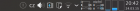|
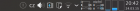





| Homepage: Link
Downloads: 2548
| Submitted: Mar 24 2015
Updated: Nov 15 2015
| |
Description:
Plasmoid for plasma panel. Monitors network speed of currently active connections.
REQUIRED DEPENDENCIES
- qt5-graphicaleffects
- e.g. package for kubuntu users: libqt5qml-graphicaleffects
HOW TO INSTALL
- Add Widgets... -> Get new widgets -> Download new plasma widgets
- find this applet and install through the first item with .plasmoid extension
Changelog:
1.7.2
- position & sizing & history graph fixes
- fix for hiDPI fonts
1.7.1
- theming & number size fixes
- 3-digit speeds
- one-line layout is more compact & can show only download/upload
- speed can be shown in bits
1.7.0
- NetworkManager is no longer needed for tracking connected network devices
- one-line layout option added
1.6.0
- DD-WRT vlan monitoring by stefanbesler from github
- new widget icon by varlesh from github
- grid layout fix for vertical panel
1.5.0
- automatic grid layout with configurable size coefficient (with multiple showed devices)
- history graph recalculating delay fixed
- code cleanups
1.4.1
- connection icon fix
1.4
- bigger text option
- code optimizations
- repaired resizing on desktop
1.3.2
- fixed compatibility with KF 5.12
1.3.1
- better handling no-connection state
- minor fixes
1.3
- white-list/black-list filtering
1.2
- history graphs added
1.1.1
- configurable icon blur radius
1.1
- added update interval settings
- added a few visual settings
1.0
Initial import
License: GPL
|
| |
Add commentBack
|