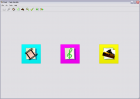|
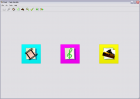





| Homepage: Link
Downloads: 871
| Submitted: Mar 3 2010
Updated: Aug 10 2013
| |
Description:
*****************************************************************************************
* Cute Giraffe - Qt-based Graphical Interface Wrapper for FFMPEG *
*****************************************************************************************
Cute Giraffe is the ultimate video/audio/image codec - a GUI wrapper for FFMPEG.
FEATURES:
- Video, audio, image conversion
- Convert multiple files (batch conversion)
- Convert audio/video from/to anything FFMPEG supports
- Convert/resize/rotate images from/to PNG/JP(E)G/TIFF/BMP/SVG*/PDF etc.
- Rotate/flip videos
- Adjust audio volume
- Variable start/stop encoding times
- Audio/video presets (from WinFF)
- Custom input variables
- Written in Python and Qt
- OS independent (tested on Linux and Windows)**
- Minimalistic and simplistic approach
- Licensed under GPL3
* It seems there is no SVG support in PortablePython-2.7.3+'s version of Qt.
** Tested only on Linux and Windows.
NOTE: Linux and Windows versions of ffmpeg use different encoder libraries,
so some options or presets may fail. Check FFMPEG supported formats and codecs
for details and enter them manually if you experience problems.
PREREQUISITES:
- Python-2.7+ (please note Python-3.x was not tested and may not work)
- PyQt-4.7+
HOW TO INSTALL FOR WINDOWS USERS:
- Python:
- www.python.org/download/
- PortablePython:
- www.portablepython.com/wiki/Download
- Qt:
- www.riverbankcomputing.co.uk/software/pyqt/download
- For PortablePython on Windows, PyQt has to be installed in ../PortablePython/App
- Make sure PyQt version matches Python version (e.g. if Python-2.7.* is installed,
then install corresponding PyQt-Py2.7-*, otherwise it will not work)
- FFMPEG:
- http://ffmpeg.zeranoe.com/builds/
- On first start of Cute Giraffe, select FFMPEG:
\bin\ffmpeg.exe
TO START Cute Giraffe:
- For Linux users: run/open 'cutegiraffe.pyw' with 'python
- For Windows users: open 'cutegiraffe.pyw' with 'pythonw.exe'
SPECIAL THANKS TO DEVELOPERS AND SUPPORTERS:
- Yuri Bongiorno for presets option
- WinFF for Ffmpeg presets
- OpenClipart for artwork
- Python, Qt, PyQt, PyEnchant, LibreOffice, SQLAlchemy, SQLite
- Joakim Low from PythonWare for PortablePython Windows Registry script
- sqlitefktg4sa for SQLite Foreign Key Trigger Generator for SQLAlchemy
License: GPL
|
| |
Add commentBack
|